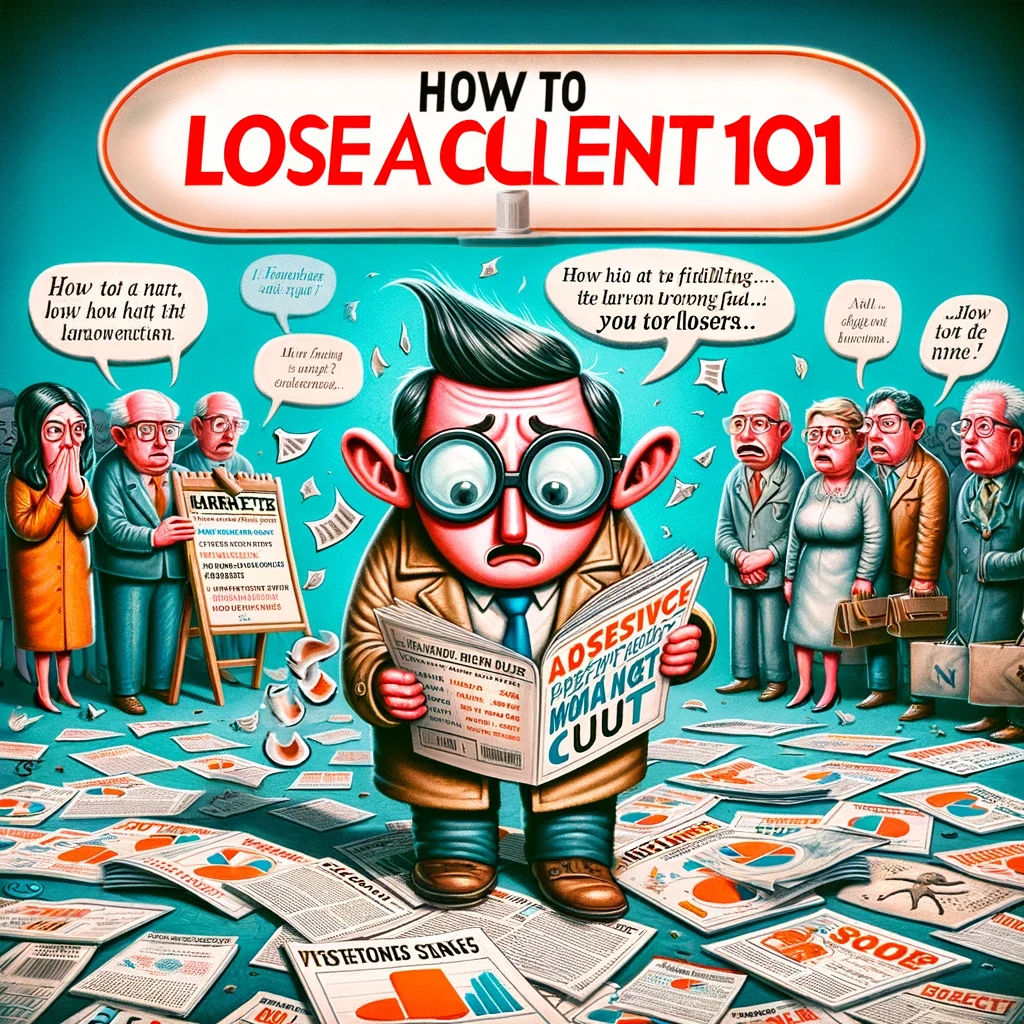WEB APP
Dozo:
Free digital assistant for your business
Create your own Prepaid plans, Subscriptions, Online menus + Direct customer communication.

Our products
Discover our products for entrepreneurs and local businesses.
A universal tool for selling products or services via prepaid plans. Companies can easily set up and manage sets of products or services on a prepaid basis.
A universal tool for selling products or services on a subscription basis. It is possible to set the duration of the subscription and the number of available products per day.
Companies can upload their menus to the app and share them with their customers using a QR code or a link to a website, without the need for downloading the app.
Who is our app for?
For any business that offers direct services to customers and does not have the ability to develop their own digital tools.
- 1
Cafes, bakeries, restaurants
That would like to increase customer loyalty, better manage working capital, and have a direct communication channel with them.
- 2
Beauty salons and massage parlors
That would like to simplify order management and increase customer loyalty.
- 3
Home services and cleaning companies
That are looking for new ways to grow their business.
How to start?
Step 1: Create a business account in DOZO
Find your business on Google Maps and verify it using your phone number.
Step 2: Set up payment collection
Payments from customers go directly to your bank account. Speed and security are provided by Stripe - a global leader in payment solutions.
Step 3: Create a subscription or prepaid plan
Choose the parameters of your subscription, such as: validity period, restrictions, price, and content.
Step 4: Give customers access to your Dozo page
You will receive a link and a QR code to a page where customers can purchase your subscription using VISA/MASTERCARD, BLIK, Apple Pay, Google Pay.
Step 5: Add a work phone or tablet
These will be used for scanning the QR code and charging customers' subscriptions.
Step 6: Settle subscription items from customers using QR
We will take care of the administration and record-keeping of subscriptions and issue an invoice for the customer and you.
Done!

About us
We are a startup whose goal is to enable entrepreneurs to freely use digital tools that are currently available only to large companies with huge budgets. The project was created by an experienced team of IT entrepreneurs.
WHAT ELSE CAN WE DO?
We help entrepreneurs through IT
DOZO replaces your own app and website.
Online Menu
Companies can upload their menus to the app and share them with their customers via a QR code or a website link, without the need to download the app.
Prepaid plans or bundles
Offer unique proposals to customers, for example, a package of 20 coffees with a discount. You receive money upfront, and the customer stays with you for a long time. As customers can gift each other items from the packages, an increase in the customer base is ensured.
Accepting payments from customers in the App
Customers can pay for a subscription or package in the DOZO app using a bank card, Apple Pay, Google Pay, or BLIK.
Generating QR Codes
Create unique QR codes for each subscription and place them in your establishment so that customers can easily use them.
Replacing the Website
Use your company's pages in DOZO as your own website.
Direct Communication Channel with Your Customers
Use the DOZO app to communicate with your customers.
Drop us a message!
We are looking for partners and potential customers ready to try our product.
Our contacts!
Latest Posts
View all posts »Stay up to date with the latest news and updates from our team.